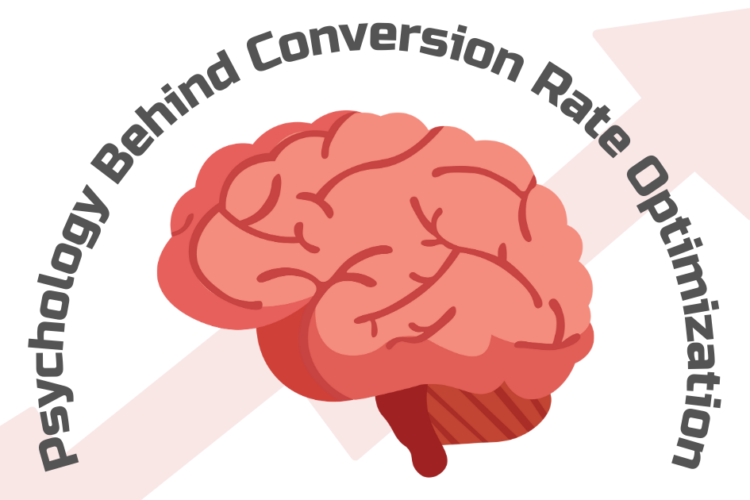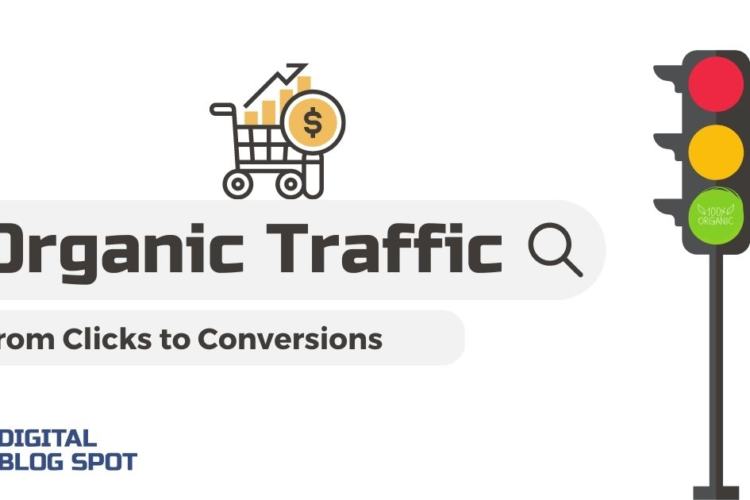Website Session Recording Tools provide Website Analysts and Digital Marketers with advanced in-depth insights into the user behavior of their website visitors.
Traditional Analytics Software
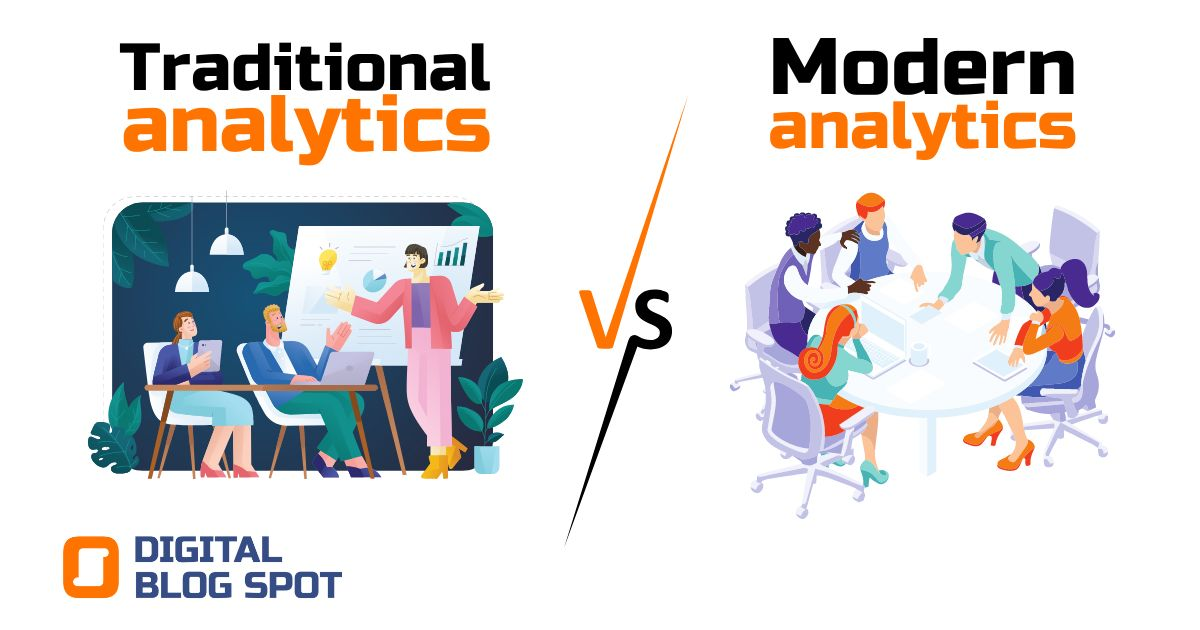
Traditional web analytics tools are used to focus their reporting on Quantitative reports.
Number of Sessions
Bounce Rate
Audience Demographics
Acquisition reports per traffic source
Conversion Reports
Quantitative data on its own, however, wasn’t enough to make a precise judgment regarding the reasons behind low conversion rates and conversion funnel blocks.
For that, digital analytics software had to find a way to provide qualitative research tools.
What are Session Recording and Replay Reports?
Session recording and replay tools are modern-day qualitative research solutions that track user behavior over any website. They record user sessions while interacting with the website and play them back in the form of videos.
Actual user journeys are then watched and studied to build a clear understanding of user interaction with the website’s interface and optimize a better one.
User Sessions
User sessions are the set of events taken on any given website within a time interval of 30 minutes.
If the user closes his browser tab before 30 minutes are over, it is still considered as 1 session.
If a user keeps a browser tab open for more than 30 minutes, it will be counted as 2 sessions.
User Session Recordings
Studying user behavior over a website should be harder than physical stores, as you are not present together in one place.
Fortunately, that is not the case! A session recording tool helps you view complete user sessions as if you are sitting right beside him.
You certainly know by now that observation is the best way to study any type of human behavior. Session recordings are the best way for you to achieve that online.
Session Replays

Once you have your recording software running and your sessions pouring in, the only thing left would be to watch them.
Session replays are the way recording software lets you watch your recorded sessions. Most session recording and replay tools would give you the ability to favorite your most insightful recordings for further analysis
Studying User Behavior
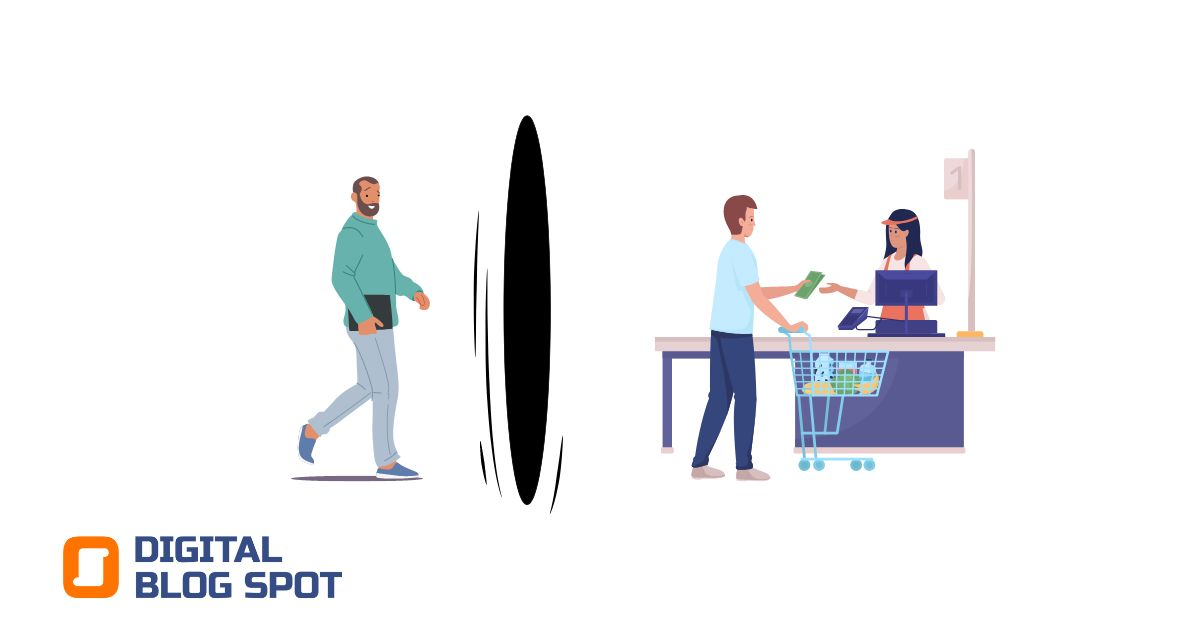
Here comes the main objective of using session recording tools, and that would be to study and develop an in-depth understanding of the way your visitors behave on your website.
For any research outcome to be reliable, the researcher should identify the size of the population. Afterward, they should identify what sample size is enough to represent that population.
For example, you can’t view 10 session recordings for a website that has a total monthly traffic of 100K and expect the outcome to be accurate or even close.
On the other hand, you should decide on a percentage of the total traffic to watch and base your decisions on.
A lot of practitioners don’t consider session recording playback as a research task that should be done once and be over with. They view it as an ongoing process, and that’s how I like to consider it as well.
If you spend 1 hour of your daily time watching user sessions, by the end of the 1st week you will be 100 times more knowledgeable about your audience.
By the end of the first month, I am confident you will have a long list of things that you want to change with your website experience.
How Session Recordings can Help you Double your Conversions
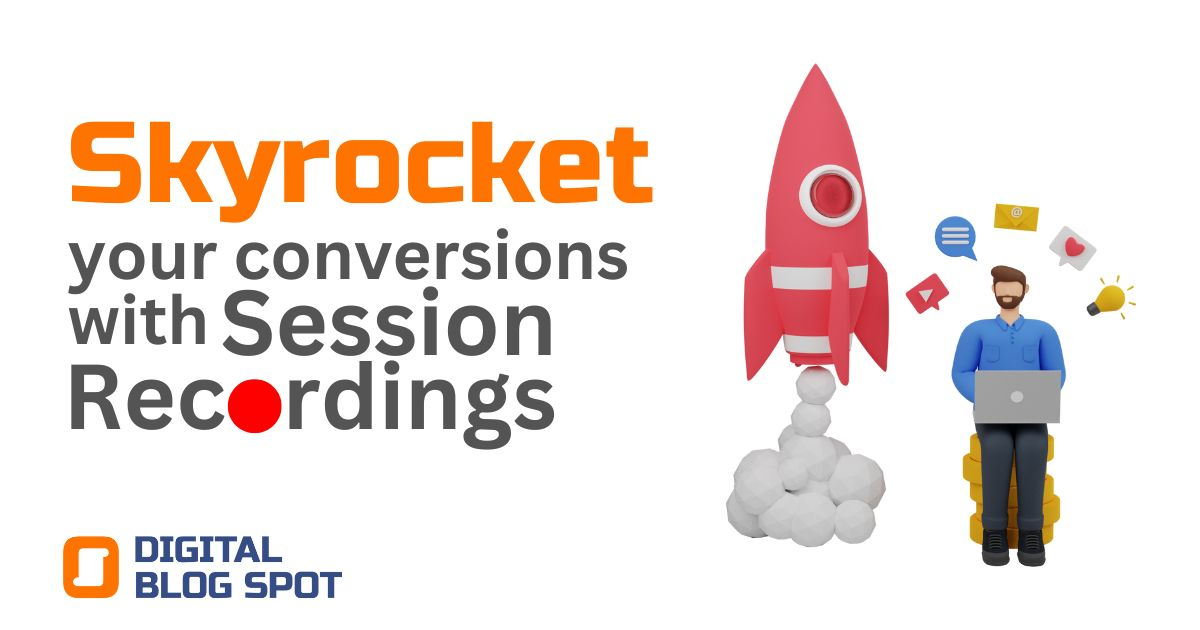
Conversions are no doubt the hardest and most desired action to achieve on any website. That’s why webmasters should pave the way for conversions with the utmost consideration.
Employing a qualitative research tool helps marketers and webmasters to identify conversion cues and blocks. Accordingly, their efforts would be much more focused and guided by the valuable insights learned throughout the research phase.
Identify Conversion Cues
Did you ever go into an e-commerce store and just wander, until you saw something that made you go “Shut up and take my money”?
Be that an offer, or a product title that reflects a benefit that touched a need you are dying to fulfill. Marketers can identify those cues after watching them getting repeated in your session recording software.
Upon identifying those conversion cues, marketers and e-commerce specialists can replicate these cues across the website effectively enhancing conversion rates.
Identify Abandonment Cues
And it works the other way around, sometimes a user meets a certain barrier that stands in the way of completing a conversion action.
That would be the last thing you would want a potential consumer to face. When a user meets a barrier, they either lose trust in your product or doubt the safety of your website. Hence, they avoid any data sharing with your website.
Perform Behavioral Comparison tables
After a lot of time watching users interact with your website, you would be able to list out what reasons cause your traffic to quit and what motivates them.
Building comparison tables can work if you are suspicious regarding two conversion paths. That is a very common practice with Conversion Rate Optimization.
When you are carrying an A/B test and want to figure out what made the difference between high and low-performance versions of the same web page. Creating a comparison table that lists the pros and cons of each scenario would guide you to craft a page without flows.
Debug Conversion Funnel obstacles
As psychiatrists always say, the first step in fixing a problem is to admit that you have a problem.
The same goes for websites, if you can’t identify what problem you have, how do you expect to solve it?
Quantitative Analytics software like Google Analytics will help you identify which step of your conversion funnel has an underlying problem.
Afterward, you will need to use qualitative analytics software (Session recording software) to figure out the nature of your problem.
Not only that, once you have thought of options to fix your problem, you can run an A/B test and monitor the performance of each scenario to learn which one fits best.
Perform consistent Checks
I couldn’t possibly stress this hard enough, you need to always keep a close eye on your website performance. Sometimes a bug can come out of the blue and affect your user experience greatly without you ever noticing.
So, keeping an eye on your landing pages and whole website experience is a must to avoid huge drops in your conversions on any day.
5 Best Session Recording tools in the market for 2024
I have already said much about the benefits, now let’s take a look at the top 5 session recording tools in the market for 2024
Hotjar
With a comprehensive set of features and a smooth integration with Google Tag Manager, Hotjar has been a pioneer in the technology of session recording.
Hotjar offers a free plan that covers 35 daily sessions and unlimited heatmaps. But don’t miss the word unlimited for endless sessions covered. He will build your heatmaps based on the 35 sessions recorded.
The pro plan comes with the ability to filter recorded sessions based on country, session duration, number of events, landing page, desktop or mobile devices, and much more. Using those features you can narrow down your segment and be very specific with the areas that you want to optimize.
You can also find a session recording of negative feedback you have received from the feedback widget which Hotjar allows you to include on your website.
That way you can view the sequence of user events that led to negative feedback, or the path of a user that left a positive one.
You can even choose to view sessions that witnessed a specific conversion event, and that way you can understand the difference between converting audiences and those who are just wandering your website.
Furthermore, Hotjar Obesrve Scale provides you with an error console panel that helps your developers identify problems faster and fix them.
Lately, they have rolled out a way to track user frustration called frustration signals. This gives you a hint when a session recording has a score of 3 or higher on a scale of 5.
I have personally been using Hotjar for over 3 years and can tell you that it saved me loads of time and tons of trouble.
Mouseflow
Mouseflow has most of the features available for Hotjar when it comes to recording anonymously and filtering recorded sessions.
One of the major advantages Mouseflow has over Hotjar is that it doesn’t limit you to a daily quota for recorded sessions. Instead, it gives you a monthly session count to record allowing you to cover peak days and save the ones that could have been wasted on low-traffic days.
Hotjar free plan, however, provides you a bigger monthly number of sessions if you were to add them up.
The main reason Mouseflow came in second position for me is that it doesn’t provide the same playback features as Hotjar. Those features allowed me to mark user signals along the playback timeline.
For example, in a saved recording, I could mark where the user faced a bug, reached a necessary checkpoint, or completed a conversion.
SmartLook
Since I am a positive person, I’ll start with the pros first. Smartlook mobile app session recording makes it stand out against its competitors.
When it comes to the number of features available for its session recording solution, it almost has everything the same as the above two.
Nonetheless, it doesn’t scale up to Mouseflow when it comes to session recording filtration or real-time replay.
Additionally, despite having a user-friendly interface, smart look still might have a learning curve to it that will take a bit of time for new users to get familiar with
LogRocket
LogRocket comes with a greater focus on supporting the developers’ side.
So rather than focusing on the session replay interface and providing good features for marketers, it aims to satisfy debugging efforts with several integration solutions with debugging software.
If you are a developer looking to keep your website’s experience clean of bugs and errors, I’d highly recommend LogRocket for you.
However, if you are a marketer looking to enhance your site’s user experience, I’d say LogRocket will have to climb a steep learning curve. In this case, I’d recommend either Hotjar, Mouseflow, or Smartlook based on your preferences.
fullstory
FullStory competes well with both Mouseflow and Hotjar, packing a powerful punch in its session recording capabilities. It showcases most of the features available in these two tools, relating to anonymous session recording features, and filtering of recorded sessions.
One of the significant advantages FullStory holds is its high-fidelity session replay, capturing user digital experience as accurately as possible.
This level of detail can be incredibly beneficial when trying to understand user behavior or troubleshoot issues. Its powerful Omnisearch feature also stands out, enabling you to search for almost any user interaction or event on your site or app.
However, FullStory does present certain challenges that place it fifth in my ranking.
Firstly, its pricing can be a considerable obstacle, especially for small businesses or startups. Compared to the affordable or even free options provided by Mouseflow and Hotjar, FullStory may seem like a hefty investment.
Secondly, new users might find FullStory’s interface rather complex. Though it offers powerful features, learning to navigate the platform and make the most of its capabilities effectively could require a notable learning curve. This could be a potential roadblock for teams not wanting to invest the necessary time to reach proficiency.
Getting the Most out of your Session Recording Software

Now that you have made up your mind regarding which website session recording tool suits your needs the most, the only thing left is to learn how to make the most out of them.
Let’s all agree that you can have the best carpentry tools in the market, yet you might not be able to craft a replica of the cheapest wooden table.
That doesn’t mean that you lack the wit for it! It means that learning how to use each one with the utmost professionality and precision, would help you achieve those inspiring results.
Ready to make the most out of your selected tool? Let’s jump in with some simple examples and helpful use cases.
Using Filters
I have previously had the experience of working on a cosmetics brand in the Egyptian market. We created an e-commerce website with one of the local web development agencies.
The website seemed fine and was tested on the desktop and mobile devices several times to make sure it was functional.
At first, everything seemed fine, conversions came flowing through and we started generating a lot of revenue. However, after a few weeks, we started getting a lot of feedback through Hotjar, that guests were getting stuck on the checkout step and the final “Confirm” button was not clickable.
We didn’t know what was the case, as every time we tried from all the devices around us, things worked fine.
Later that week, we implemented Hotjar and got a hint that a lot of mobile device users were taking a “Rage click” event. Of course, that meant that something on the mobile device wasn’t going alright.
We used the filters on the session recordings tab to filter and watch recordings of sessions from mobile devices, which made a page view of the checkout step URL. We started studying and watching tens of recordings until we realized that people who entered their mobile numbers in Arabic numeric characters were only facing that problem.
Then we used another filter for sessions that used the Arabic language and found that the same issue is certainly taking place for Arabic users only. We then altered the numeric input tab and realized a 40% increase in the monthly number of conversions as most Egyptian users were interacting with the website in Arabic.
Another example would be to test different landing pages, and then apply filters to users landing on your chosen landing page and studying their behavior. Until you realize which one helps users find what they are looking for better, and adopt it as the main one for your website.
Customer Profiling
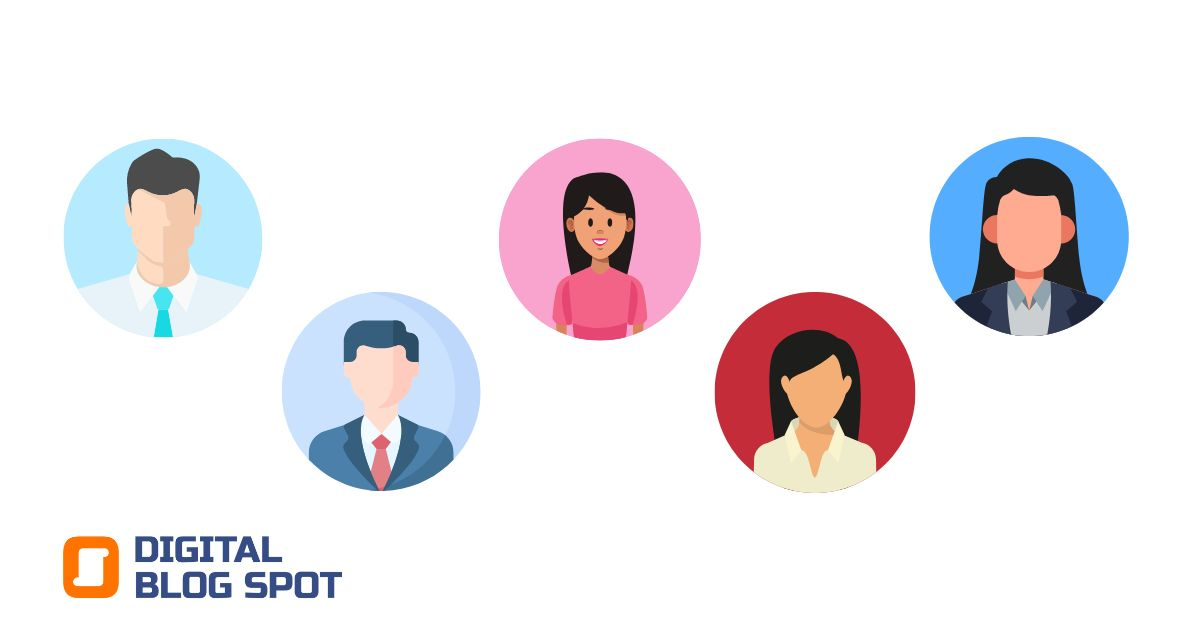
Have you ever been asked to create a persona for your target audience? Definitely yes, or you wouldn’t be working in the marketing field!
In today’s world, building a section for the target audience’s digital behavior is an essential practice.
If you are in the travel industry or some international business provider like my case, you would find the geo filtration option pretty helpful in this case.
For instance, in the hotel industry, we often analyze the behavior of various geographical markets. This helps us understand what information on the website resonates most with individuals from different nationalities.
Some non English speaking countries tend to use the website with the language set to English while others don’t. If those other markets represent a high-traffic source for you, then you must consider translating your website to that language.
Before and After Comparison

The science of Conversion Rate Optimization is highly dependable on comparisons of the way your visitors interact with your website before and after the application of certain fixes.
That way you would always have an idea regarding which website amends support your user journey and elevate user activity levels, and which ones cut down on user actions.
When A/B tests different scenarios for debugging an obstacle that makes your users drop before the end of the conversion funnel, you need to learn, record, and keep a record of the results you reached.
Choosing the right session replay tools
The differences between each of the tools I have mentioned are not that huge, and choosing the right tool should be dependent on your usage preferences.
I would highly recommend that you start by signing up for the free trial period of each of those tools and then make a much more explicit opinion regarding which one offers you the highest benefit.
I have personally found Hotjar to be the best one for me and that is not just for the advanced user session recording and replay feature, but it also enabled me to collect surveys on user digital experience and review them against their recorded sessions.
Conclusion
In conclusion, website session recording tools are pivotal for businesses to gain detailed insights into user behavior and enhance their digital platforms. These tools, which record user actions, offer a new dimension to traditional website analytics by providing qualitative data.
By enabling digital marketers and analysts to watch sessions, register mouse movements, and study user actions, they offer a comprehensive view of user interactions with web pages. They facilitate the identification of conversion cues and abandonment cues, allowing for necessary website adjustments to be made based on these targeted insights.
The tools highlighted in this article, namely Hotjar, Mouseflow, SmartLook, LogRocket, and FullStory, each come with their unique strengths and features. Based on your specific needs and preferences, the right session recording software could vary.
Whether you are a digital marketer focusing on user experience or a developer looking to debug and enhance your website’s functionalities, there is a tool out there that can serve your needs. Experimenting with free trials of these tools is a great way to identify which one is the most suitable for your enterprise.
In the end, no matter the tool you choose, it’s about maximizing the value of these user recordings. Leveraging the power of these session recording tools will empower you to deliver a superior user experience, leading to improved conversions and business growth.
Remember, the key to success with these tools is consistent monitoring, regular checks, and a willingness to adapt based on the insights gathered. It’s not just about having the most advanced tools but about using them effectively to study, understand, and improve your digital platform.